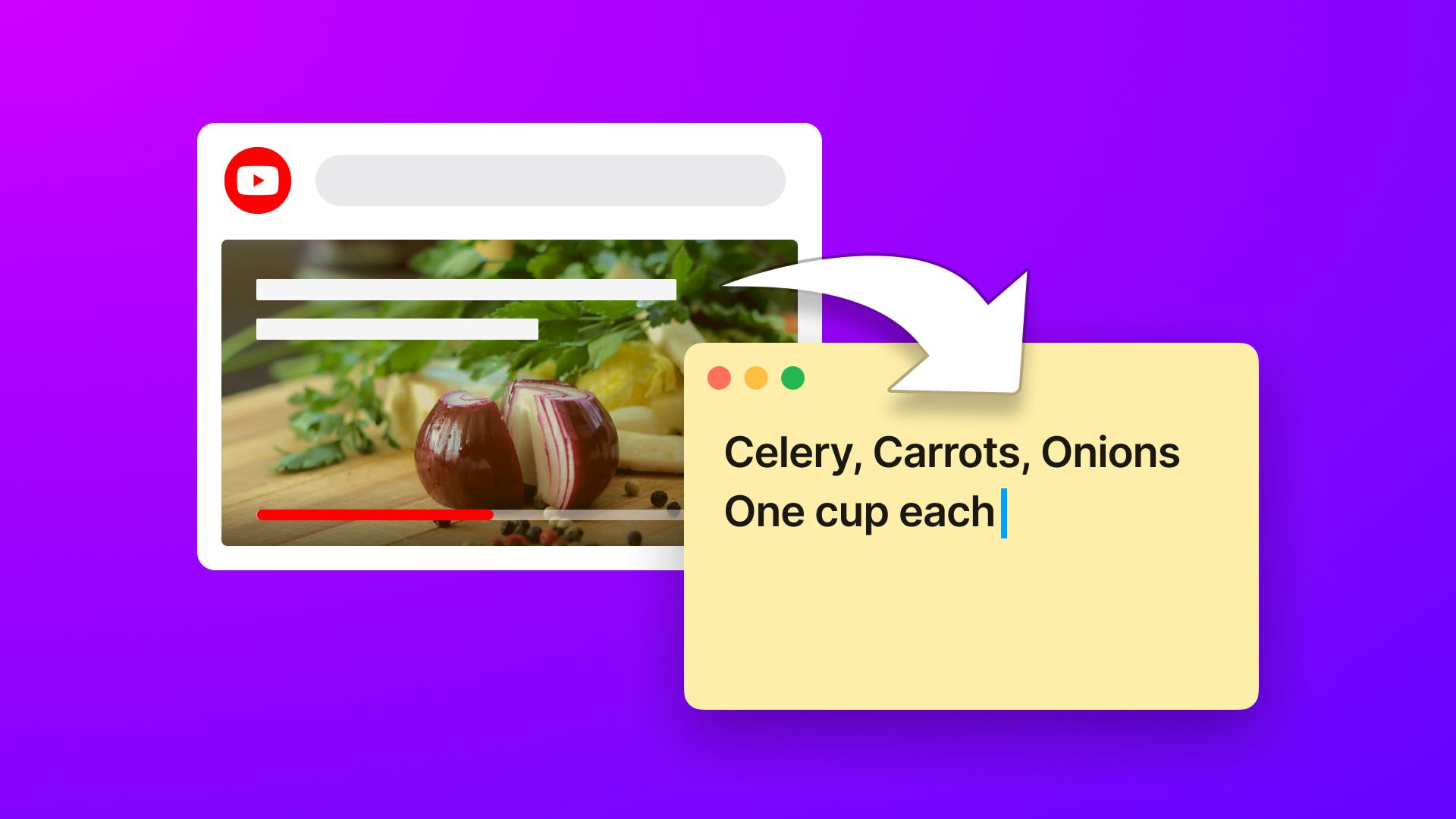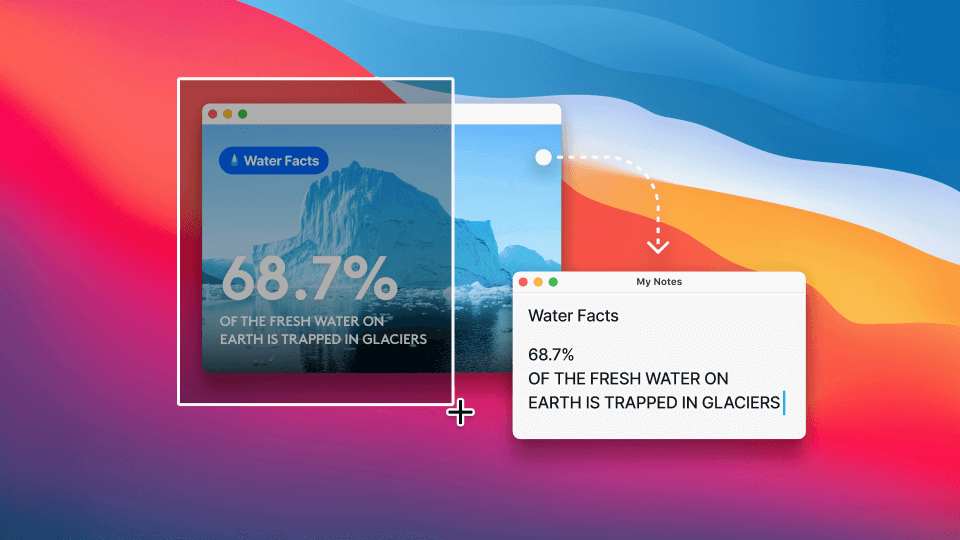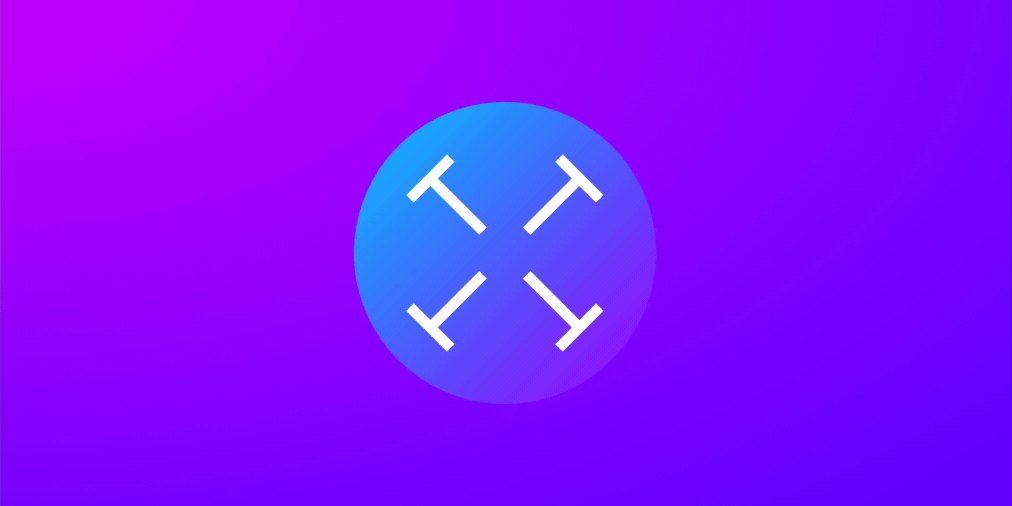In the digital age, the need for efficient and accurate text recognition applications is more critical than ever. These tools, powered by Optical Character Recognition (OCR) technology, have the ability to convert printed text or handwriting into digital copy, making them invaluable for students, researchers, and office workers alike. In this article, we will explore the top 5 text recognition applications in 2023, offering you a comprehensive guide to the best software available.
1. TextSniper: A Game-Changer in Text Recognition

TextSniper is more than just an OCR software; it's a game-changer in the world of text recognition. Known for its incredible accuracy, speed, and user-friendly interface, TextSniper has become a favorite among professionals and casual users alike.
Key Features:
- Versatility: TextSniper can recognize text from various sources, including images, PDFs, videos, and even live presentations. Whether you need to capture a quote from a webinar or extract data from a scanned document, TextSniper has got you covered.
- Multilingual Support: With support for multiple languages, TextSniper breaks down language barriers, allowing you to process text in different languages effortlessly.
- Instant Conversion: TextSniper's real-time text recognition feature instantly converts captured text into editable format, saving you valuable time and effort.
- Integration with Other Apps: TextSniper seamlessly integrates with other applications such as Word, Excel, and Evernote, enabling smooth workflow and enhanced productivity.
- Affordable and Efficient: Unlike many other OCR tools, TextSniper offers a perfect balance between cost and functionality. Its affordable pricing, coupled with robust features, makes it a must-have tool for anyone in need of text recognition software.
- Privacy and Security: TextSniper prioritizes user privacy and ensures that all processed text remains secure and confidential.
- Offline Functionality: One of TextSniper's standout features is its ability to work offline. Unlike many other OCR tools that rely on cloud-based processing, TextSniper can recognize and convert text without an internet connection, ensuring you can use it anytime, anywhere.
In conclusion, TextSniper stands out as a comprehensive and innovative text recognition application that caters to a wide range of needs. Its rich feature set, ease of use, and affordability make it a top choice for those looking to explore the full potential of OCR technology. Whether you're a professional in need of advanced text processing or simply looking to digitize your notes, TextSniper offers a solution that's worth exploring.
2. Adobe Acrobat Reader
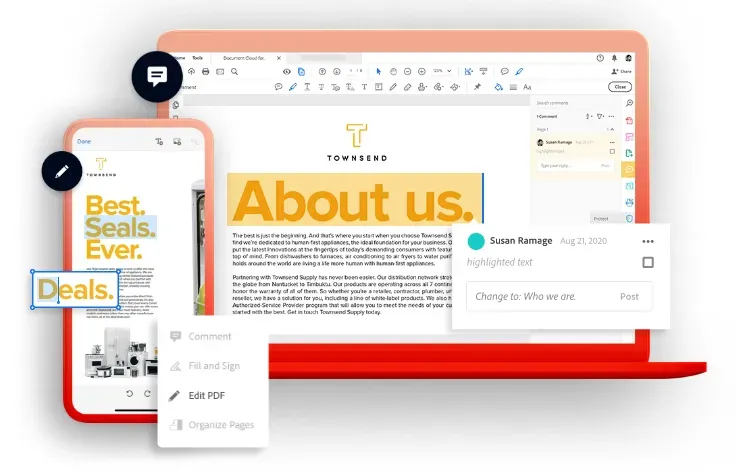
Adobe Acrobat Reader is not just a tool for viewing PDFs; it's a comprehensive solution for document management. One of its standout features is its robust OCR capabilities, which have been refined over the years to offer users unparalleled accuracy and efficiency
Key Features:
- High-Quality OCR: Adobe Acrobat Reader is renowned for its ability to accurately recognize text in scanned documents, images, and even complex layouts, converting them into searchable and editable content.
- Multilingual Support: Catering to a global audience, Adobe's OCR supports numerous languages, ensuring that users from different regions can seamlessly digitize their documents.
- Integration with Adobe Suite: Being a part of the Adobe family, Acrobat Reader integrates smoothly with other Adobe products, enhancing workflow and productivity.
- Document Editing: Beyond OCR, Adobe Acrobat Reader allows users to edit the recognized text, making corrections or adjustments as needed, ensuring the final output is perfect.
- Security Features: Adobe Acrobat Reader offers advanced security features, ensuring that your digitized documents remain confidential and protected from unauthorized access.
- User-Friendly Interface: With an intuitive interface, users can easily navigate through the OCR process, making it suitable for both beginners and professionals.
In conclusion, Adobe Acrobat Reader, with its advanced OCR capabilities, stands as a testament to Adobe's commitment to providing top-tier document management solutions. Whether you're looking to digitize old documents, convert images to text, or simply make scanned PDFs searchable, Adobe Acrobat Reader is a tool worth considering.
3. Microsoft OneNote
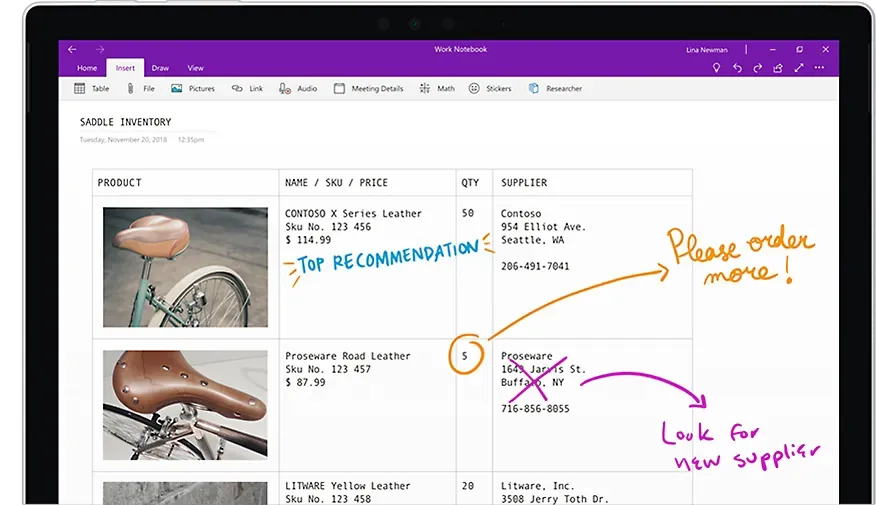
Microsoft OneNote is not just another digital notebook; it's a dynamic platform that has transformed the way individuals and professionals capture, organize, and share information. Seamlessly integrating with the Microsoft ecosystem, OneNote offers a plethora of features that make it a standout in the realm of note-taking and text recognition.
Key Features:
- Versatile Note-Taking: OneNote allows users to capture thoughts in various formats, from typed notes, handwritten scribbles, to audio recordings and videos, ensuring flexibility in information capture.
- Advanced OCR Capabilities: One of OneNote's standout features is its OCR functionality. Whether it's extracting text from images or deciphering handwritten notes, OneNote's OCR is both robust and accurate.
- Seamless Integration: Being a part of the Microsoft suite, OneNote integrates effortlessly with applications like Word, Excel, and PowerPoint, enhancing productivity and ensuring a smooth workflow.
- Collaborative Workspace: OneNote is not just for individual use. Its collaborative features allow multiple users to work on a single notebook, making it perfect for team projects, brainstorming sessions, and group studies.
- Interactive Content: Beyond text, OneNote supports the embedding of interactive content, from online videos, links, to interactive charts, making notes more engaging and comprehensive.
- Cloud Syncing: With OneDrive integration, OneNote ensures that your notes are synced across devices. Whether you're switching from a laptop to a tablet or a mobile, your notes are always accessible.
- Customizable Interface: OneNote offers a customizable user interface, allowing users to tailor their workspace according to their preferences, from choosing specific notebook colors to organizing sections and pages.
In conclusion, Microsoft OneNote is more than just a digital notebook; it's a comprehensive tool that caters to the diverse needs of modern users. Whether you're a student capturing lecture notes, a professional organizing project details, or simply someone looking for an efficient way to jot down daily thoughts, OneNote offers a solution that's both powerful and user-friendly. Its blend of note-taking and text recognition capabilities ensures that it remains a favorite among users worldwide.
4. ABBYY FineReader
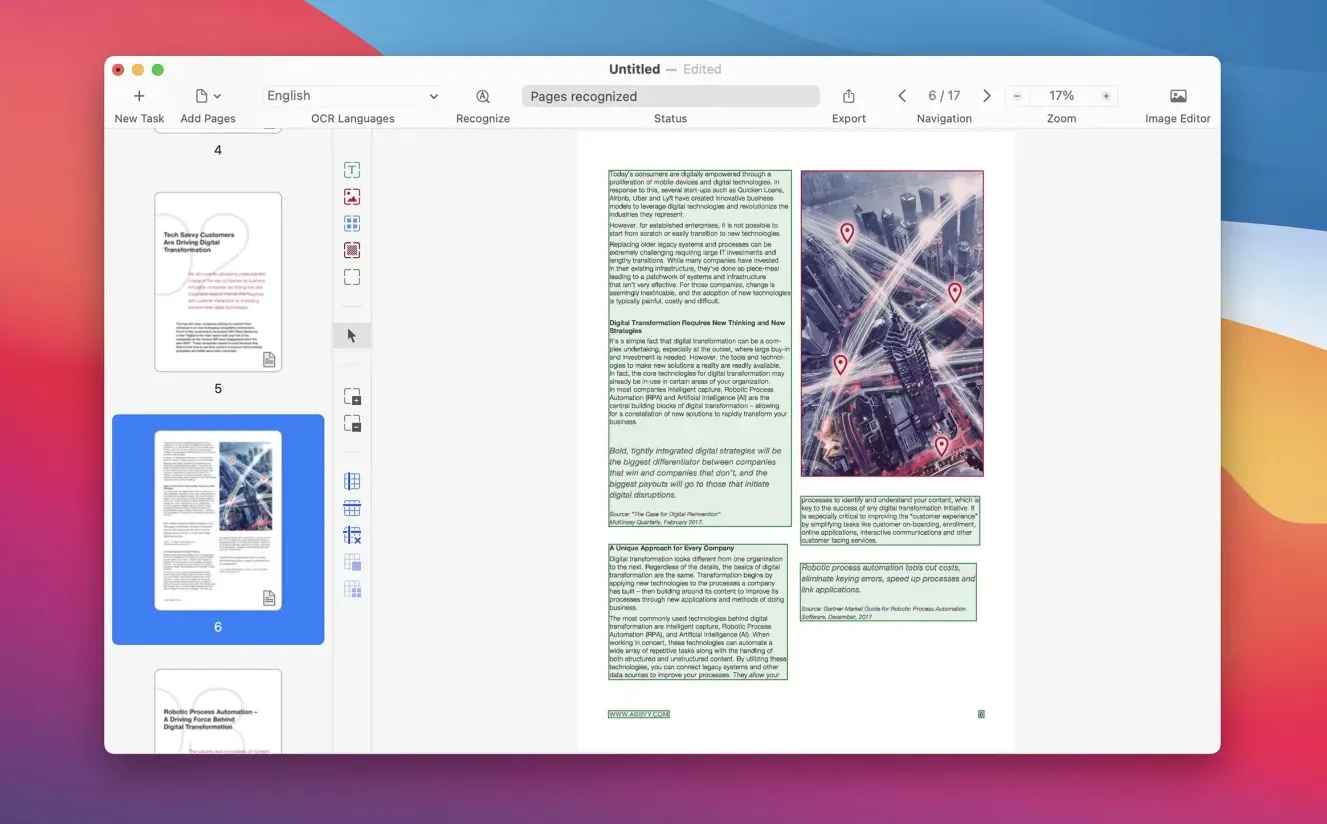
ABBYY FineReader is more than just an OCR software; it's a holistic solution that has been at the forefront of text recognition for years. With its state-of-the-art technology and user-centric design, FineReader has carved a niche for itself among professionals and casual users alike.
Key Features:
- Precision OCR: ABBYY FineReader is celebrated for its unparalleled accuracy in recognizing text from a myriad of sources, be it scanned documents, images, or even intricate layouts. Its advanced algorithms ensure that the output is as close to the original as possible.
- Multilingual Mastery: Catering to a global clientele, FineReader's OCR capabilities span over 190 languages, making it one of the most versatile tools in the market.
- Document Comparison: A unique feature of FineReader is its ability to compare documents across different formats, highlighting discrepancies and ensuring consistency.
- Interactive PDF Editing: Beyond its OCR prowess, ABBYY FineReader allows users to edit, comment, and interact with PDFs, offering a comprehensive PDF management solution.
- Seamless Conversions: With FineReader, users can effortlessly convert documents into various formats, from editable Word files to e-books, without compromising on layout or formatting.
- Intuitive User Interface: ABBYY FineReader boasts a user-friendly interface, ensuring that even those new to OCR can navigate its features with ease.
- Advanced AI Capabilities: Leveraging the power of AI, FineReader can recognize complex layouts, tables, and even handwritten text.
In conclusion, ABBYY FineReader stands as a testament to what cutting-edge technology, combined with user-centric design, can achieve. Whether you're a professional dealing with vast amounts of paperwork or an individual looking to digitize old memories, FineReader offers a solution tailored to your needs. Its rich feature set and commitment to accuracy make it an indispensable tool in the world of text recognition.
5. Readiris
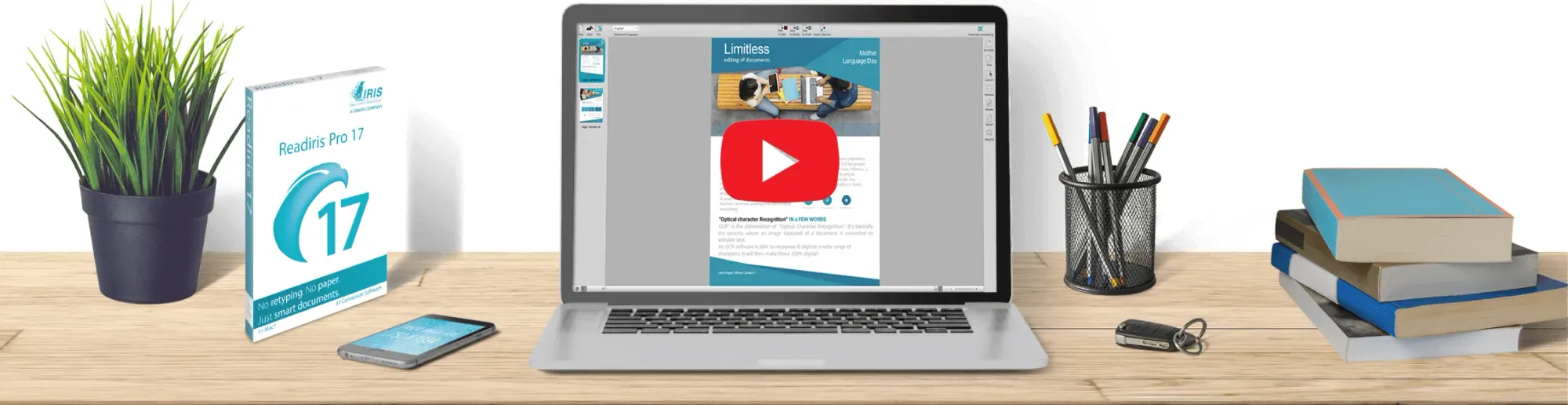
Readiris isn't just another OCR tool; it's a comprehensive solution that has consistently set benchmarks in the domain of text recognition and document conversion. With its state-of-the-art technology and a commitment to user experience, Readiris has emerged as a preferred choice for both professionals and individual users.
Readiris isn't just another OCR tool; it's a comprehensive solution that has consistently set benchmarks in the domain of text recognition and document conversion. With its state-of-the-art technology and a commitment to user experience, Readiris has emerged as a preferred choice for both professionals and individual users.
Key Features:
- Versatile Document Conversion: Readiris excels in converting documents into a wide range of formats, ensuring that users always have their content in the format they need, be it PDF, Word, or even audio files.
- Multilingual OCR: Catering to a global user base, Readiris's OCR capabilities span numerous languages, ensuring accurate text recognition irrespective of the language of the document.
- Instant Batch Processing: For users dealing with bulk documents, Readiris's batch processing feature is a boon. Convert multiple documents simultaneously without compromising on speed or accuracy.
- Document Compression: Readiris comes with a unique compression feature, allowing users to reduce the size of their documents without sacrificing quality, making storage and sharing more efficient.
- PDF Management: Beyond OCR, Readiris offers a suite of PDF management tools, allowing users to edit, annotate, and merge PDFs with ease.
- User-Friendly Interface: With its intuitive design, Readiris ensures that even users new to OCR can navigate its features effortlessly, making the document conversion process seamless.
In conclusion, Readiris stands as a beacon of innovation in the world of text recognition and document management. Its blend of advanced features, user-centric design, and offline capabilities make it an indispensable tool for anyone dealing with documents. Whether you're a professional handling vast amounts of paperwork or an individual looking to efficiently manage your digital library, Readiris offers a solution tailored to your needs.
Conclusion: Navigating the World of Text Recognition Applications
In today's digital age, the importance of efficient text recognition applications cannot be overstated. Tools like Microsoft OneNote, Readiris, ABBYY FineReader, and Adobe Acrobat Reader have all made significant strides in the OCR domain, offering users a range of features from versatile document conversion to seamless integration with other software.
Microsoft OneNote stands out for its seamless integration within the Microsoft ecosystem and its dynamic note-taking capabilities. Readiris impresses with its batch processing and document compression features. ABBYY FineReader is renowned for its precision and multilingual support, while Adobe Acrobat Reader offers robust PDF management tools.
However, when it comes to a combination of affordability and versatility, TextSniper takes the lead. Not only is it priced more competitively, but its ability to perform instant OCR on any text visible on the screen – not just confined to PDFs – sets it apart from the rest. This means whether you're looking at a website, a video subtitle, or a presentation, TextSniper can instantly capture and convert that text for you. This level of convenience and efficiency, combined with its cost-effectiveness, makes TextSniper a compelling choice for those seeking a comprehensive yet budget-friendly OCR solution.
In summary, while each of these applications brings its own set of strengths to the table, TextSniper's unique capabilities, coupled with its attractive price point, position it as a frontrunner in the world of text recognition software.