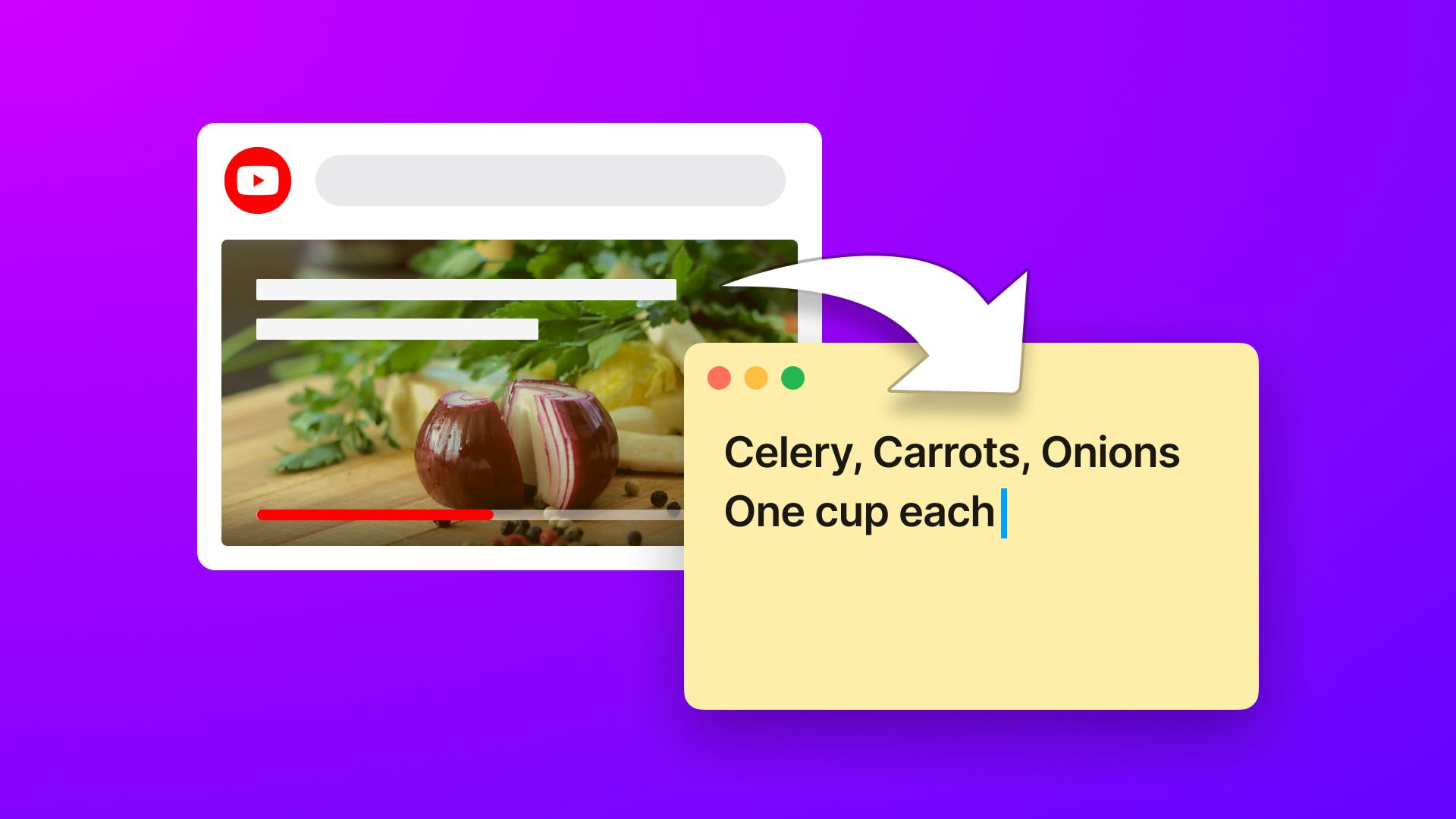
Top 5 Text Recognition Applications on Mac in 2023: A Comprehensive Guide
In the digital age, the need for efficient and accurate text recognition applications is more critical than ever.
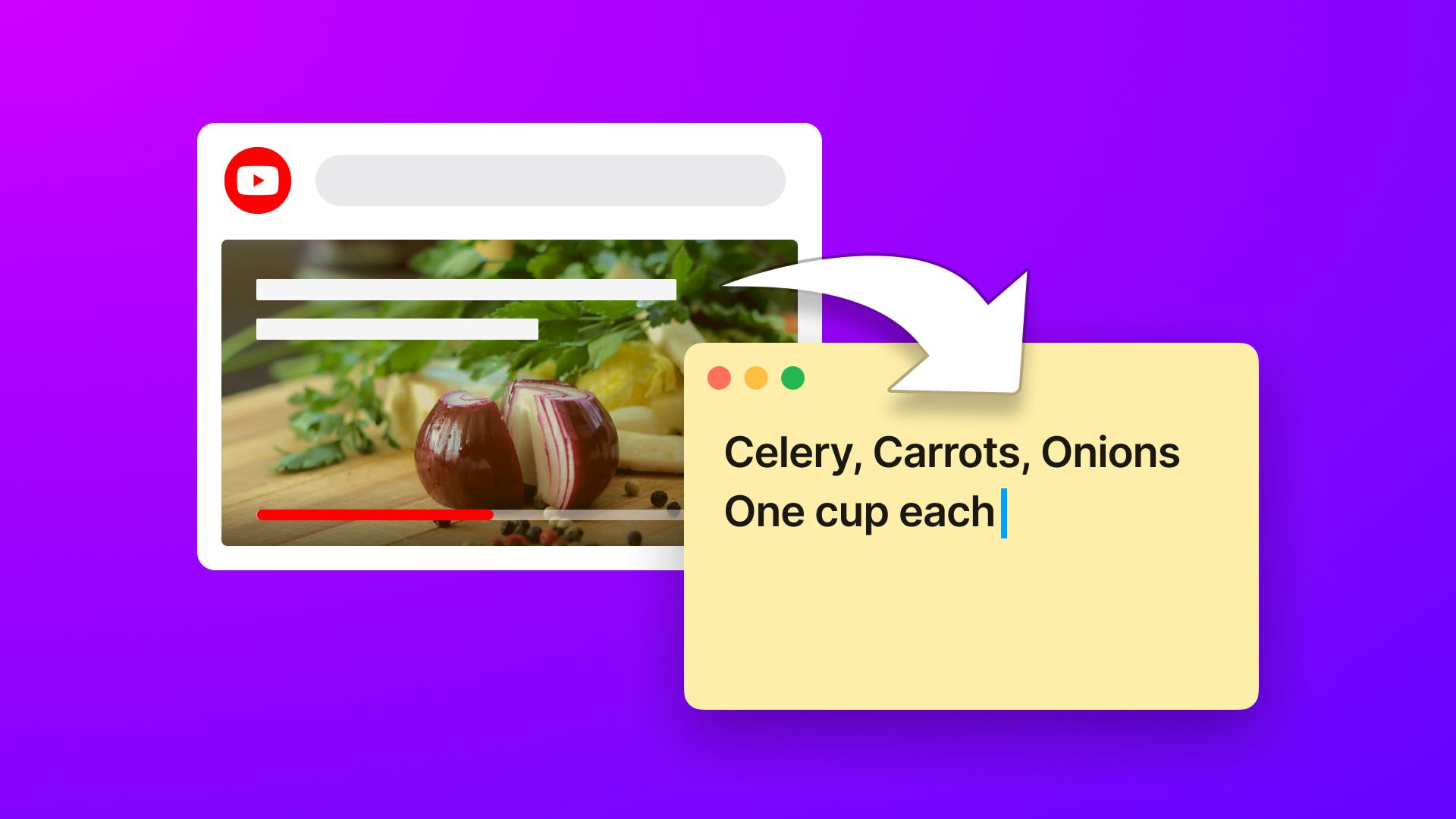
In the digital age, the need for efficient and accurate text recognition applications is more critical than ever.

We’ll talk about the different types of tools that are essential for streamlining the video process on Mac, and exactly how adopting them can make your job easier, faster, and more efficient.

The Text to Speech on Mac feature is a powerful tool that can transform the way you interact with your device.

Photo editing software is an essential tool for anyone who wants to enhance their photos or make them look more professional.
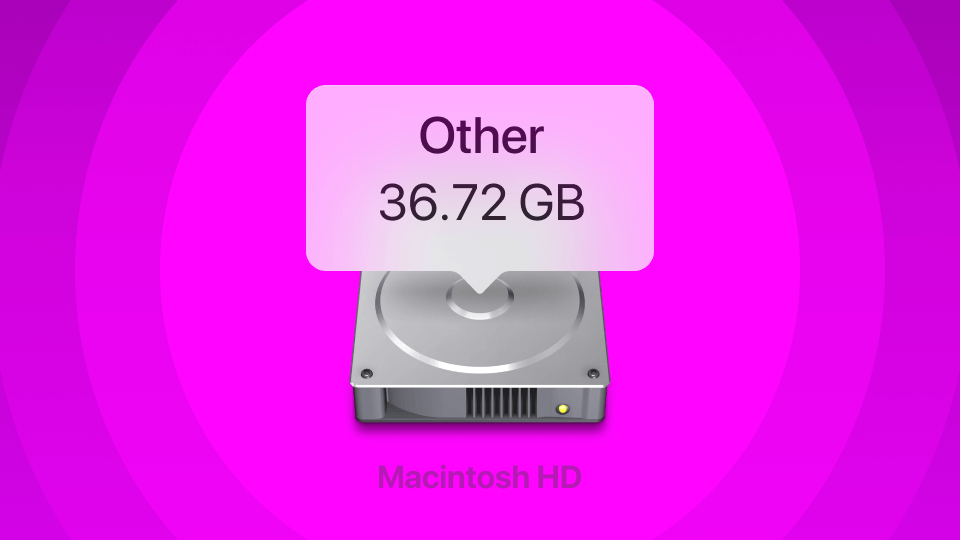
By reading this article, you will learn about Other Storage on Mac and how to delete it to create space.

Check our detailed guide on how to edit a PDF on Mac easily using a built-in Preview app. Learn how to edit, sign, or even combine PDF files.

Over the years, people have been looking to capture a small portion of their screens to save text, images, videos, and save files that are impossible to copy-paste. Although it’s possible to use the screenshot features on your computer, the problem is most of them have their limits.

If you are looking for a way to increase your productivity check our list of top 10 apps for your Mac that will help boost your productivity.

25th of October Apple released the latest macOS 12 called Monterey. Let’s see what is new and is it worth updating your OS.
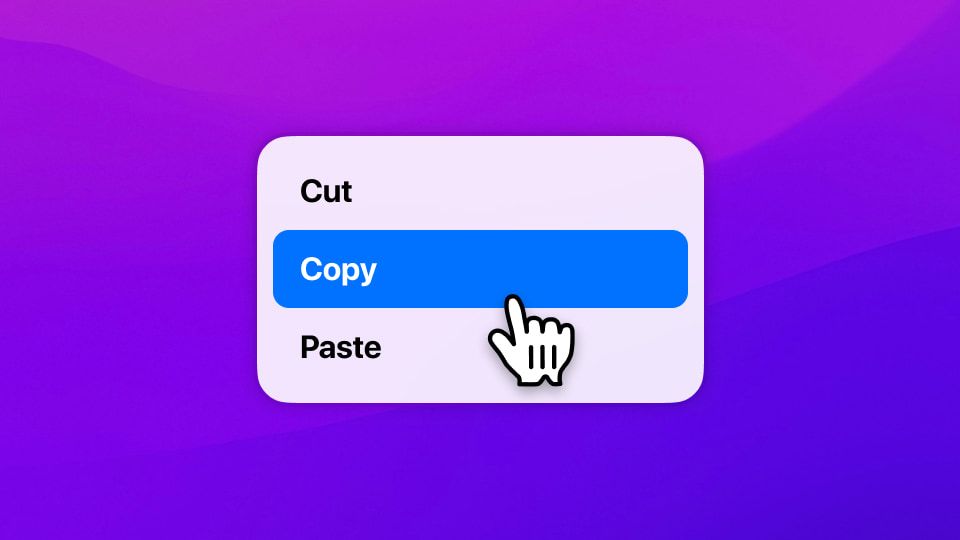
Check our detailed guide on how to copy and paste on Mac using hotkey combinations, your mouse or trackpad. Also we will show you how to copy and paste multiple items on your Mac.
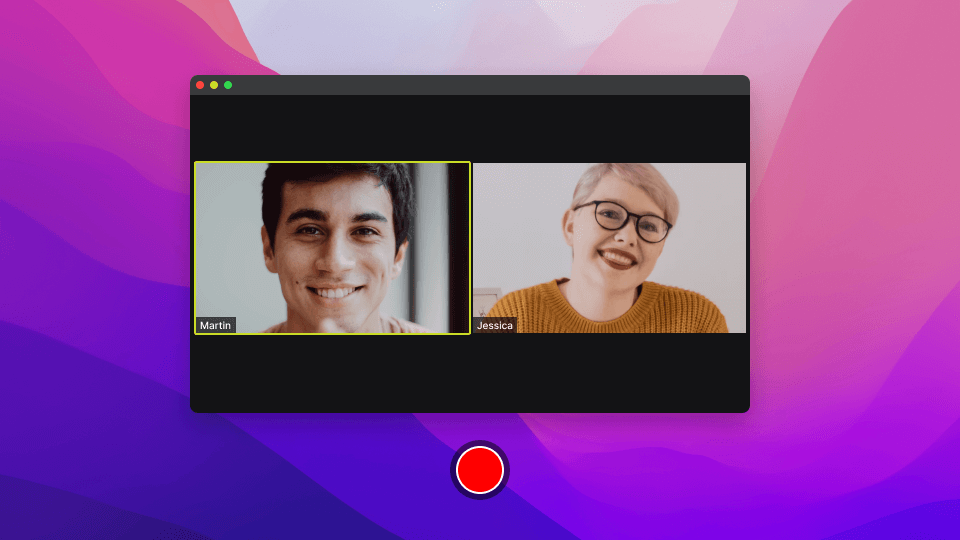
If you want to record something on your Mac’s screen check this detailed guide on how to screen record on your Mac easily.
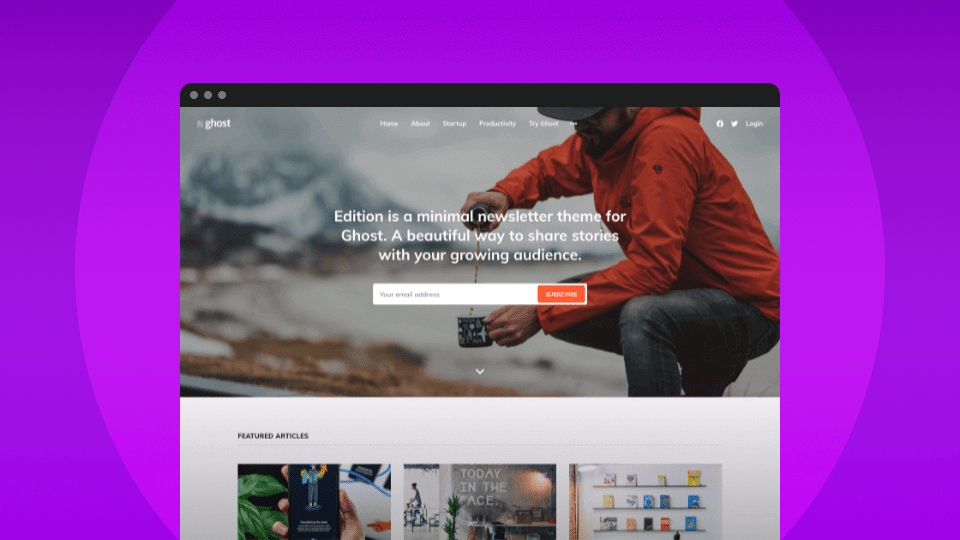
Want to capture a scrolling screenshot or full page screenshot on your Mac? Check this guide and discover how to do this easily.
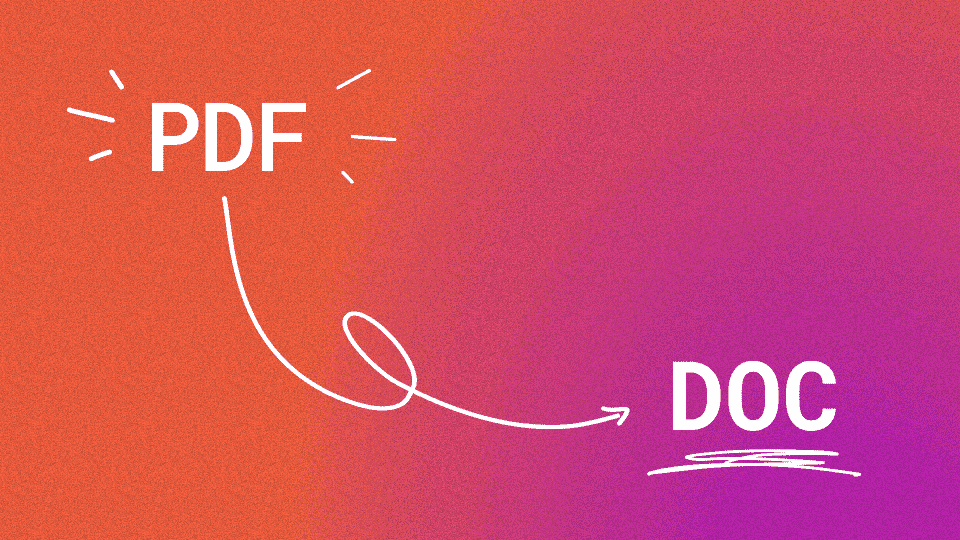
If changing PDFs to Word on Mac has been an issue then this is for you. There are several methods that are applicable when one wants to convert PDF to Word on Mac and this article offers a quick guide.
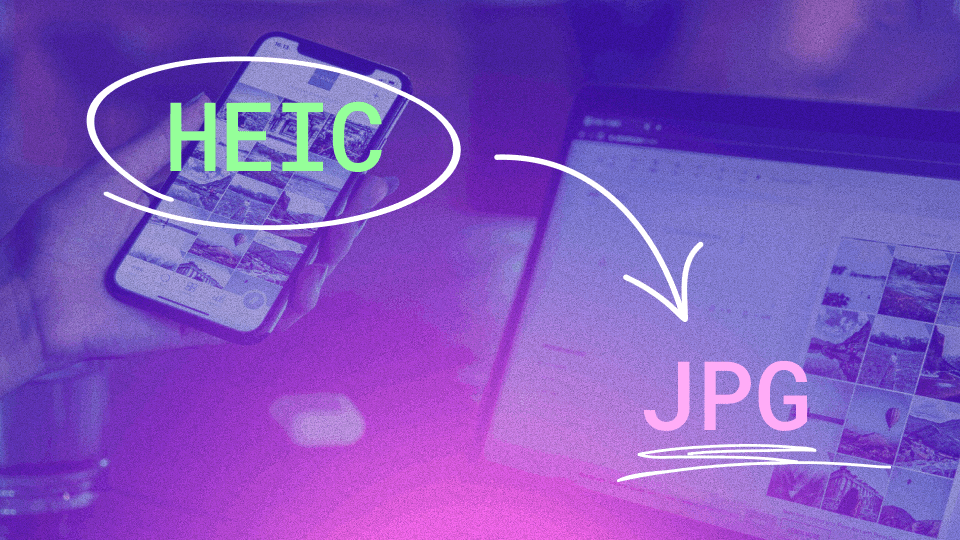
If you are using iOS 11 or a later version you must have noticed the new HEIC file format of the photos taken with your iPhone camera. It takes time to adapt to new features, so it will take a while for HEIC to go mainstream
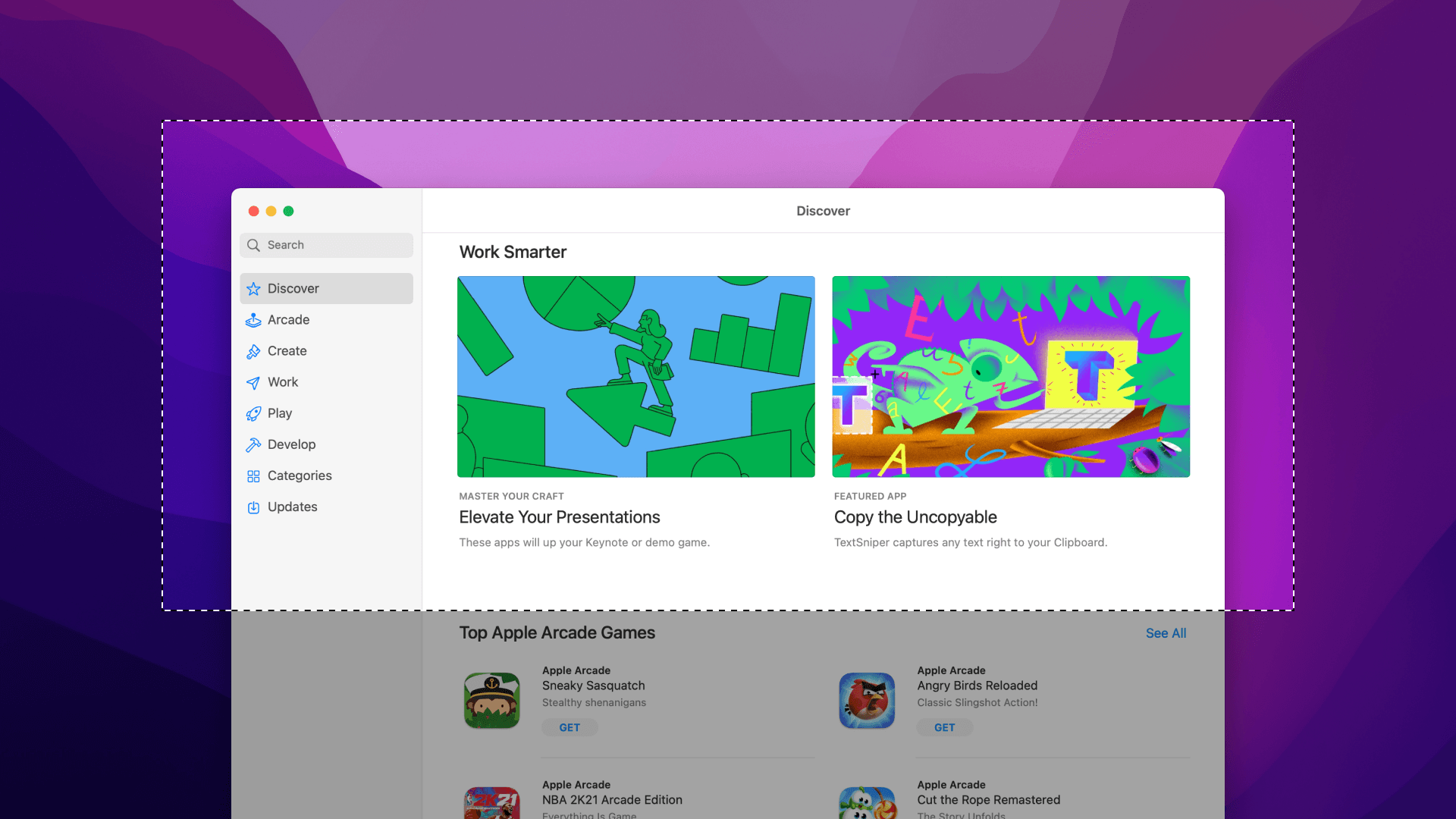
If you need to take screenshots on your Mac on a regular basis, you may need to get acquainted with the three main keyboard shortcuts and an extra one for a MacBook with a touch bar
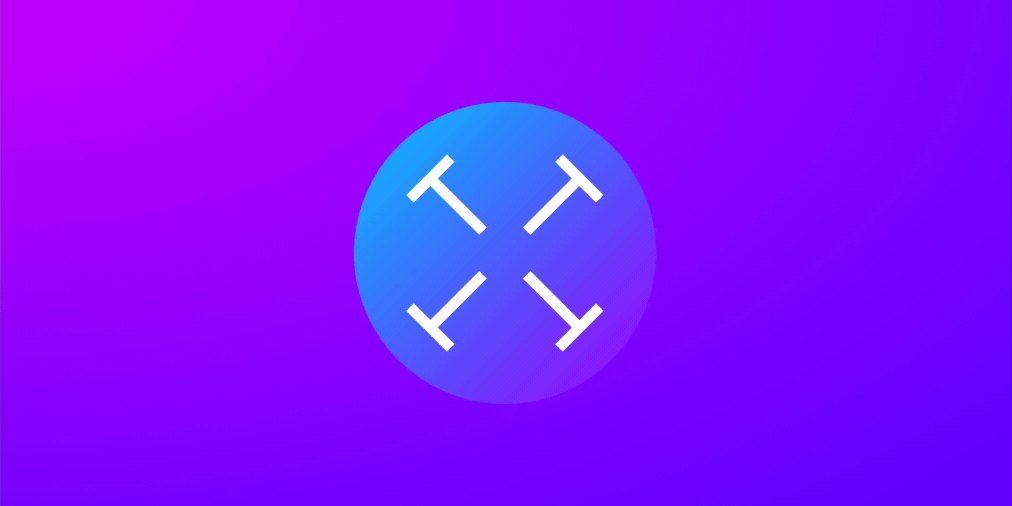
This month TextSniper is celebrating its 1st birthday and we are more than excited to share this great news with you!

From time to time, we need to copy text or some information from a PDF file. But not every PDF allows copying text from it. So, in this post, we will explain two main reasons you can't copy text from a PDF
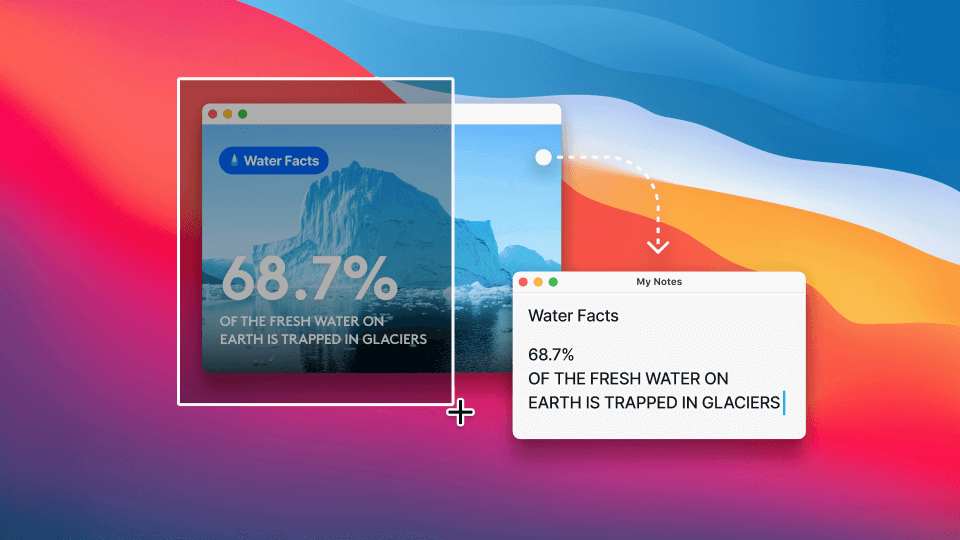
Do you often find yourself retyping text, that’s uncopiable or non-selectable? Probably, yes! In this post, I’ll show you how quickly grab any text in such circumstances.